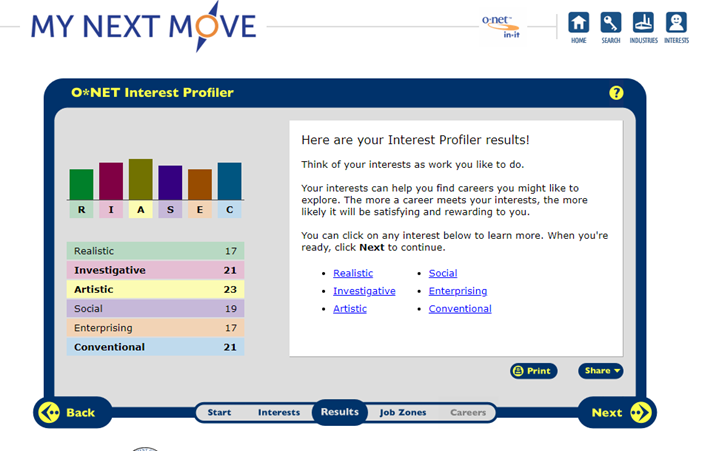Welcome to Youthentity’s 2024 Career Expos for high school students. We’re excited to introduce you to the vast array of careers in our valley and beyond. In order for you to get the most out of this experience we’d like you to complete this brief activity.
Step 1: discover your work personality.
What is a “work personality”?
Your work personality is a combination of career codes developed by John H. Holland.
A strong correlation (relationship) exists between a person’s Holland codes and the careers they may be interested in. The idea is if your career fits your work personality well, you are much more likely to enjoy what you do.
The Holland codes are Realistic, Artistic, Investigative, Social, Enterprising, and Conventional.
One code is not better than another and your career code or work personality may change over time if your interests change so don’t limit yourself as you explore. In the meantime, your career codes will provide an excellent starting point for your journey!
About each Holland Code.
Below are brief descriptions of each Holland Code. You might recognize yourself in some of these, even before taking the assessment.
-
Realistic people are independent, stable, persistent, genuine, practical, and thrifty. They like working with their hands and tasks that involve mechanical things and physical activity. Realistic people enjoy being outdoors, using tools, operating machines, interacting with animals, and working with their hands.
-
Artistic people are creative, intuitive, sensitive, articulate, and expressive. They are unstructured, original, nonconforming, and innovative. They rely on feelings, imagination, and inspiration. They like to work with ideas and concepts.
-
Investigative people are curious, analytical, scientific, scholarly, and avid readers. They like to work independently. They like to think about and analyze ideas, problems, and issues. Investigative people like to study and understand situations and to expand their knowledge in lots of different subjects.
-
Social people are kind, generous, cooperative, patient, helpful, and friendly. They are very good at helping others and teaching. They like tasks that involve teamwork, social interaction, building relationships, and improving society.
-
Enterprising people generally like working with others in ways that involve leadership, persuasion, and management. They tend to be comfortable with their decision-making skills and use their verbal skills to lead or persuade others. They like influencing others, being in charge, taking risks, and competing.
-
Conventional people are logical, efficient, orderly, organized, and reliable. They are detail-oriented. They value precision and accuracy. They enjoy practical tasks, quantitative measurements, and structured environments. They are good at following the rules.
Complete the interest profiler and uncover your career code or work personality.
Important!
Record your work personality so that you may enter the information into the event app and use it in additional activities. Please make sure you do this before closing the assessment.
Example: From the assessment results below, this person’s work personality is Realistic (17), Investigative (21), Artistic (23), Social (19), Enterprising (17), and Conventional (21). Since I, A, and C have the highest numerical values, their career code would be AIC or ACI since I and C have the same value.
Make sure to record your Interest Profiler results!
Take your assessment using the tool below! To get started, click on the link below; the assessment will open in a new window.
Here’s a step-by-step tutorial on how to take the assessment if you’d like to reference it.
ONET Work Personality Assessment Instructions
Step 2: download the event app on your phone and register
Why register?
-
View exhibitors’ profiles and the careers they offer.
Sort exhibitors by career pathways.
Sort exhibitors by Holland Code, or work personality, such as Realistic, to learn about careers that may interest you.
Plan how you will spend your time at the expo.
-
View the booth locations of exhibitors you want to visit.
Participate in contests.
Exchange contact information with the exhibitor if you would like additional information. This is entirely voluntary. If you are under the age of 18, please do not provide any information other than your name and email address.
-
Receive notifications about jobs, internships, scholarships, and other unique opportunities for career seekers.
Youthentity Career Expo Registration
Register for the Expo below
Uncheck to box if you do not want your information public on the app
After you have registered, use the QR code below to download the Whova mobile app for the Spring Career Expo
1. Enter the email address you used for event registration or use your social media account.
To automatically log in to your event, please make sure to use the email you used when registering for the event.
2. Create a password and type in your name
3. Edit your profile.
4. The app will take you to your event page automatically.
Before you leave the app, record your career codes or work personality in the “my Notes” section!
This way you can sort and view the exhibitors that offer career pathways that match your work personality.
Step 3: explore careers that may interest you
Using the career codes you received earlier from your assessment, you may use this information to explore careers. To do this, you will …
access the ONET interest profiler and enter your career codes to by-pass the survey you already took
read about Job Zones and self-reflect on which ones you are excited about the most
use this information to explore careers before the expo
Let’s get started!
To begin, re access the assessment (below).
Click on the Enter scores button and enter your scores from the assessment.
Now you may advance to the next step.
For a brief written tutorial on these steps click here.
For a written tutorial on the steps below, click here.
Once you are back on your results page, you will click the Next button and advance to Job Zones. Your screen should look like the one below.
Click on the Next button again to see the five job zone alternatives. Click on each link to learn more about them.
After the screen with information about the different job zones, the student will reach this screen (see below). Here they can select which job zone they would like to start in. Students will get a confirmation screen on which job zone they picked on the next screen. Students will have the opportunity to easily change job zones as they explore careers.
By clicking on the Next button, you’ll see a list of careers you may be interested in based on the job zone you selected.
The bar on the top of the screen can be used to change job zones as many times as you like. Career suggestions will be given for each job zone you collect.
If you click on a career, another window will pop up. This window will be like the one shown below. It will give details of what the career entails. Some may have a video attached. To leave this screen, just close the window.